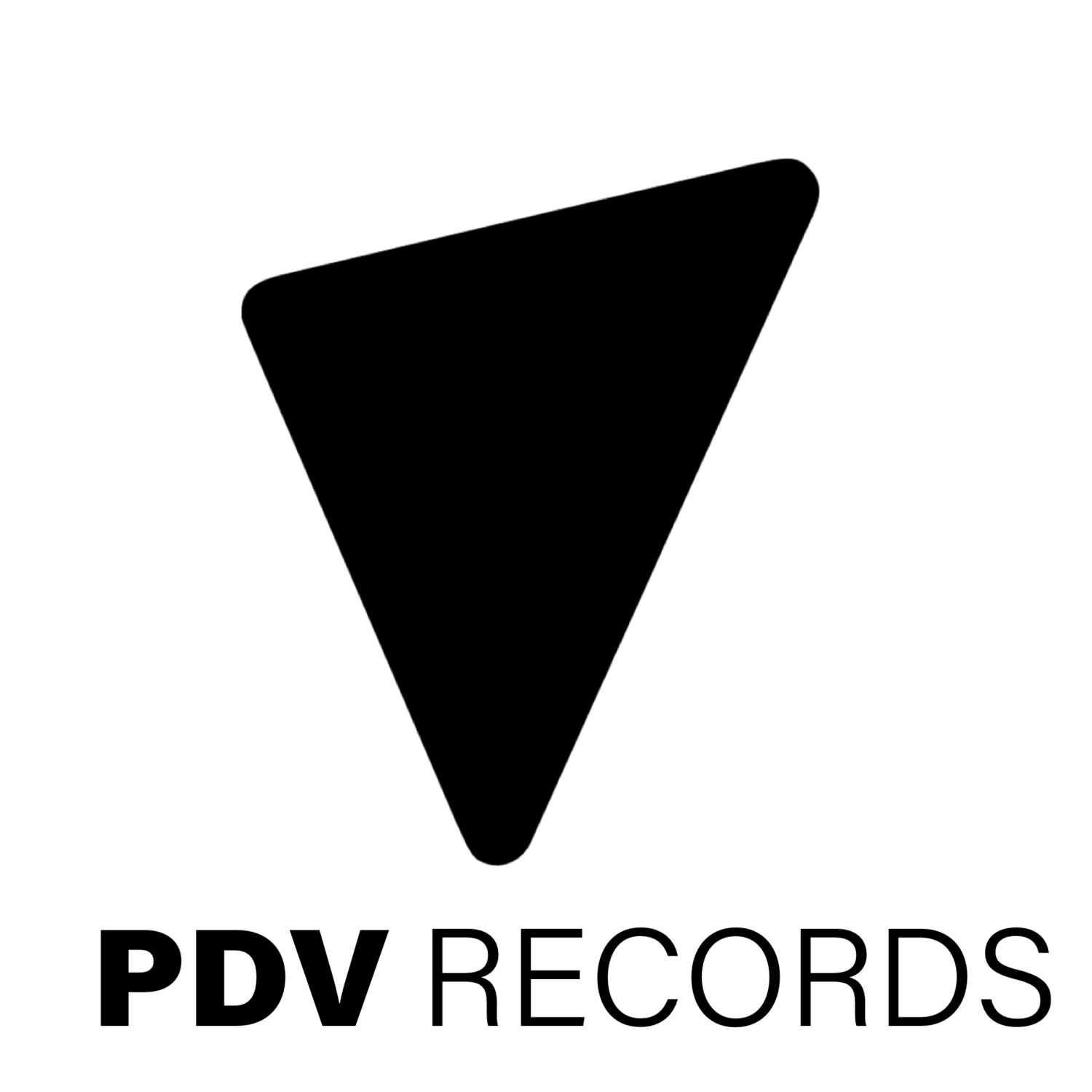We had been motivated to publish these test tracks, as we experienced that when listening to Dolby Atmos™ music mixes on Apple music (beginning of 2022) using headphones, the binaural render settings being used during the mix were not only ignored, but actually a setting similar to the Dolby Re-Renderer’s binaural setting “mid” had been applied to all objects. This is due to the usage of DD+JOC which is ignoring the metadata for the binaural re-render settings, instead of AC4-IMS which is reading the metadata in an Atmos master file during the encode to create a two channel bitstream and therefore respecting your binaural render settings you had been applying during mix. AC4-IMS is used as well in several other streaming services such as Tidal and Amazon.
Though the setting seems to change gradually on the above streaming service, nobody actually knows how exactly the settings are like.
With this test, you are able check, what the streaming service actually does to your Re-Renderer’s binaural render settings. You even can A/B, as we have uploaded the Re-Renderers Binaural Version as the “Stereo” Version on the streaming platform.
CHAPTER 1 - Voice, Clicks and Violin [Testing different Binaural Render Settings]
Checking Binaural Render Settings (OFF, NEAR, MID, FAR) on 3 types of signals:
Voice (Announcer)
Clicks
Violin
01 Introduction, Voice, Clicks and Violin [BIN = OFF]
02 Voice, Clicks and Violin [BIN = NEAR]
03 Voice, Clicks and Violin [BIN = MID]
04 Voice, Clicks and Violin [BIN = FAR]
CHAPTER 2 - Kick [Phantom vs. Hard Center & different Binaural Render Settings]
We are using a sample of a synthetic Kick Drum to check parameters such as: Phantom Center, Hard Center and LFE as well as the sound of the kick using different binaural render settings.
05 Kick Bed - Phantom Center
[Kick Bed] Phantom Center - Fullrange (no LFE)
[Kick Bed] Phantom Center - Locut @120hz 48db_oct (no LFE)
[Kick Bed] LFE only - Hicut @120hz 48db_oct
[Kick Bed] Phantom Center - Fullrange (with LFE, split at 120hz and 48db_oct)
06 Kick Bed - Hard Center
[Kick Bed] Hard Center - Fullrange (no LFE)
[Kick Bed] Hard Center - Locut @120hz 48db_oct (no LFE)
[Kick Bed] LFE only - Hicut @120hz 48db_oct
[Kick Bed] Hard Center - Fullrange (with LFE, split at 120hz and 48db_oct)
07 Kick Object - Testing all different Binaural Render Settings
[Kick Object] Testing all different Binaural Render Settings (OFF, NEAR, MID, FAR)
CHAPTER 3 - Circlepan [Testing different Binaural Render Settings on floating panning positions]
Gradually Panning in steps of 10 (protools), so that you can hear what is happening in between the speaker positions.
The Test is done in 3 Height Layers (Ground, Intermediate, High)
08 Circlepan (BIN = OFF, Height = Ground)
09 Circlepan (BIN = NEAR, Height = Ground)
10 Circlepan (BIN = MID, Height = Ground)
11 Circlepan (BIN = FAR, Height = Ground)
12 Circlepan (BIN = OFF, Height = Intermediate)
13 Circlepan (BIN = NEAR, Height = Intermediate)
14 Circlepan (BIN = MID, Height = Intermediate)
15 Circlepan (BIN = FAR, Height = Intermediate)
16 Circlepan (BIN = OFF, Height = Top)
17 Circlepan (BIN = NEAR, Height = Top)
18 Circlepan (BIN = MID, Height = Top)
19 Circlepan (BIN = FAR, Height = Top)
You can A/B the Binaural Dolby Atmos Re-Render vs. Streaming Binaural Re-Render, as we have published the Dolby Re-Renderer Version as “Stereo Version” on the platforms.
The “Stereo” Version is actually the Binaural Version from the Re-Renderer. This allows you to A/B what you have been listening to during the mix (using the Dolby Re-Renderer) to what the binaural Re-Render on the current streaming platform is sounding like.
You can switch between “Stereo” and “Atmos” on your device while listening with headphones for instance and see if the streaming platform is respecting your binaural render settings or doing something else.)